Program Settings
Only PI and Technician have the authority to change the program settings.
To change settings, go to menu Lab-> Program Settings. Below are the default settings:
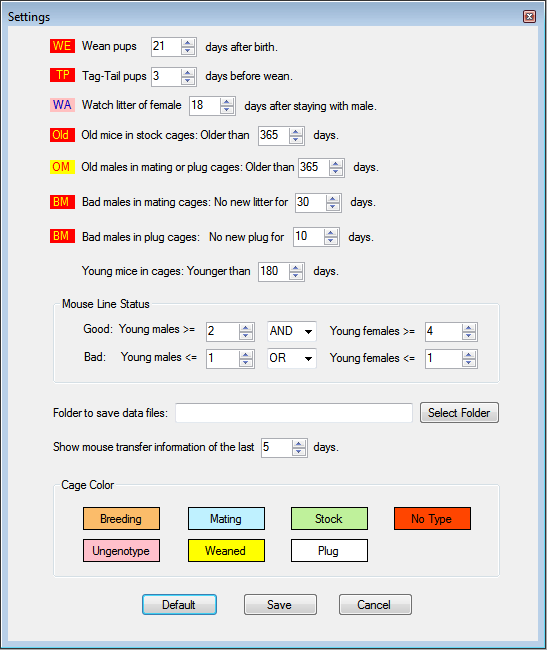
Watch Litter function is not available in Single-user version.
Data folder:
In default the folder to save data files is not set. You need to select a data folder if you like to save experiment data files and genotyping gel pictures into database. If the program runs as multi-user mode, you should use a folder accessible by all the client computers as the data folder (for example, a folder on a network drive), and change the folder setting on all the computers (both server and clients) running E-MouseLab. For multi-lab mode, each lab can have its own datafolder. The program makes copies of data files (gel pictures, experiment pictures, experiment data files) and save the copies to the data folder. If you move the folder to somewhere else, make sure to change the path of the folder in the settings correspondingly.